What's new in Schema Modeler 7
This is a look at many of the things that have changed in Schema Modeler 7
New feel and look
Now only one schema object is presented at a time in the schema window. This helps to focus on the concrete object. All schema objects in the tree are grouped into collections. Objects can be easily selected from the tree in the left pane and its properties edited in the right hand pane.
Errors highlighting just in place
Schema Modeler now performs basic data validation in the controls. For example, if you try to enter something illegal in the schema item name field you will see an error marker and an appropriate message displayed as a hint to this control:
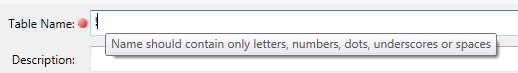
Search through whole schema
Schema Modeler includes a Search control in the top right corner which filters the schema to display everything that matches your search pattern:
Asynchronous execution
Almost all time consuming operations are now performed asynchronously in separate threads, which prevents freezes and allows the user interface to always be available.
Multiple objects operations
It's now possible to remove multiple items at the same time, using the schema collection view:
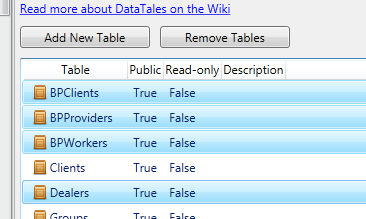
Union tables
Handling of Union tables has been improved. You can now setup union tables by using drag & drop, simply drag the schema tables you wish and drop them onto the union source tables collection.
Built-in editors with syntax highlighting
We are providing syntax highlighting for SQL, XML and Java Script code.
Smart extracting SQL parameters
In the old version this feature was available only for Delphi products, where third party connection drivers could extract parameters with their size and type. This new version of Schema Modeler can parse all kind of SQL statements and can extract parameters with all the info for managed connections too.
Improved Connection Manager
Now connections to real back-end databases are located in the separate Connection Manager window, connections are presented hierarchically as a tree. You can select several database objects at the same time and add appropriate elements to the schema through drag & drop.
Lazy Load in the Connection Manager
Objects in the connection manager (tables, views and stored procedures) and their metadata are not loaded immediately when a connection is created. Loading is now only performed when necessary when an object is expanded:
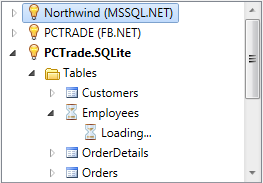
Saving of sizes and positions of main windows
The size & position of Schema and Connections windows are now saved when Schema Modeler is closed. The next time Schema Modeler is opened, the window will appear at the position and state where it was closed.
Discard changes
Schema Modeler now has the ability to cancel changes made in the Schema, using File -> Discard Changes. It's possible to cancel all changes in the Schema and Connections document by File -> Discard All Changes.