Domains section
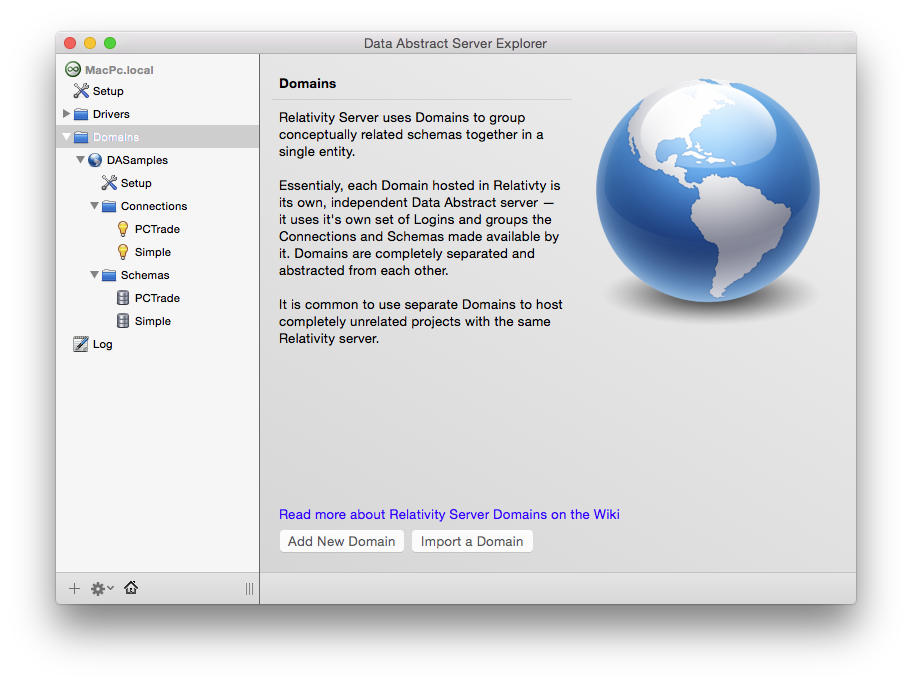
The Domains section contains a list of all the Domains that are configured on the server. When you select the Domains folder, you will be presented with a summary page that tells you more about what Domains are.
Essentially a Domain represents a unique Data Abstract "server", each with its own settings, login providers, connections and schemas.
A Server can have one or more Domains, that could be used to host completely unrelated services within the same instance of Relativity Server.
To Add a new domain simply press the "Add New Domain" or "Import a Domain" buttons, or by clicking on the + at the bottom of the source list.
To see all of the configured Domains expand the folder in the source list.
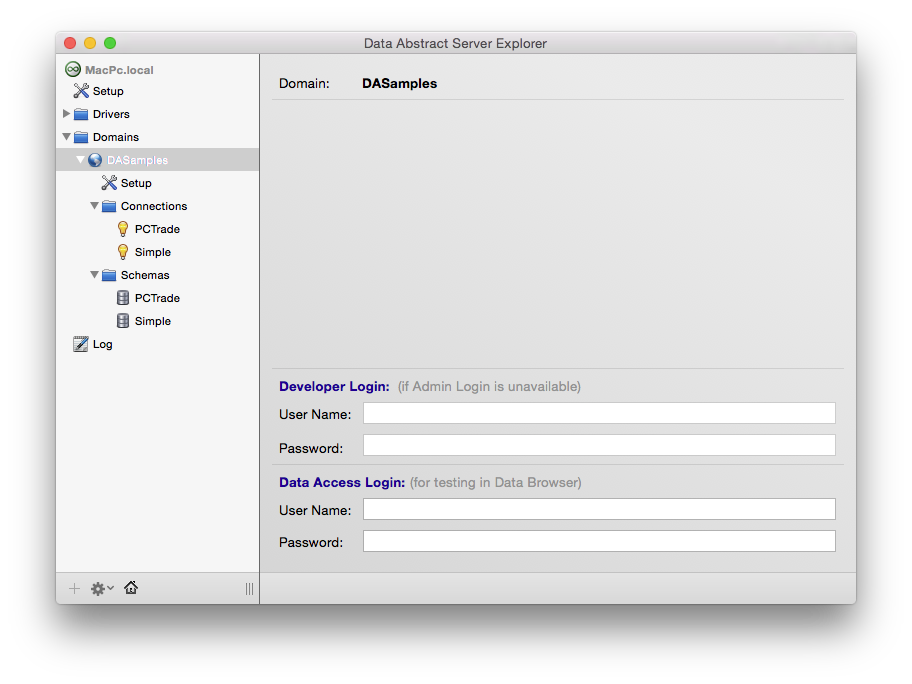
Selecting a Domain displays a page which shows details and configuration for that specific domain. If you didn't specify the Admin Login details earlier, then you will need to specify the Developer Login details here. (If you have supplied the Admin Login details earlier then these fields are disabled)
To further access details about the domain you must provided either the Admin login, Developer Login or Data Access Login details.