Custom Data Abstract Servers
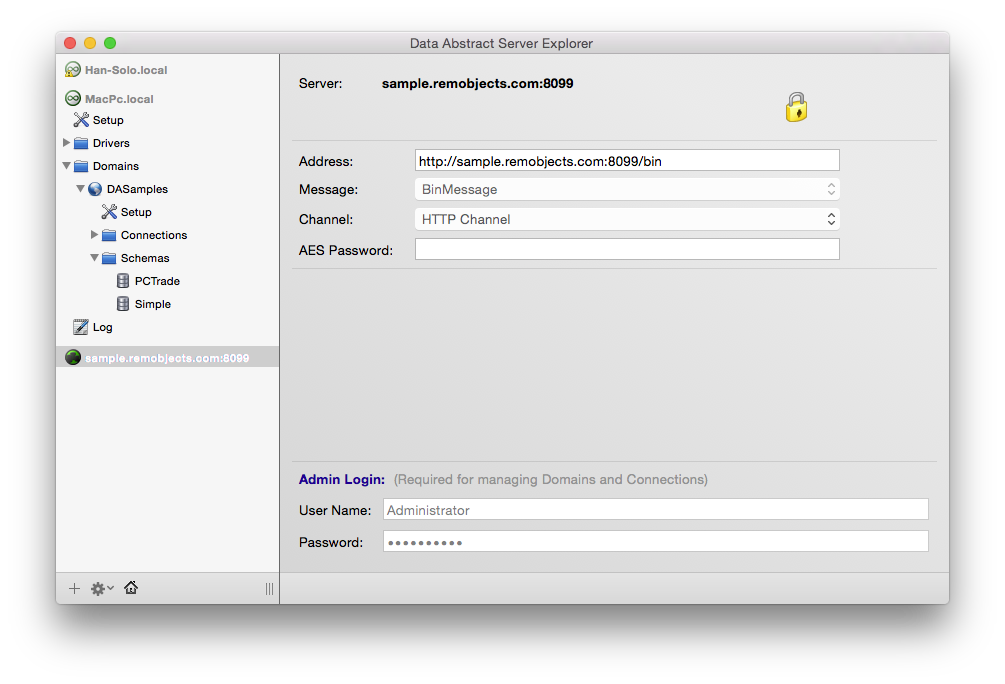
As mentioned previously, Server Explorer also supports custom written Data Abstract Server, not just Relativity. As custom DA servers are typically static and do not offer the sort of customization or configuration options that Relativity does, the information provided by those servers is limited to listing the available services exposed by that server.
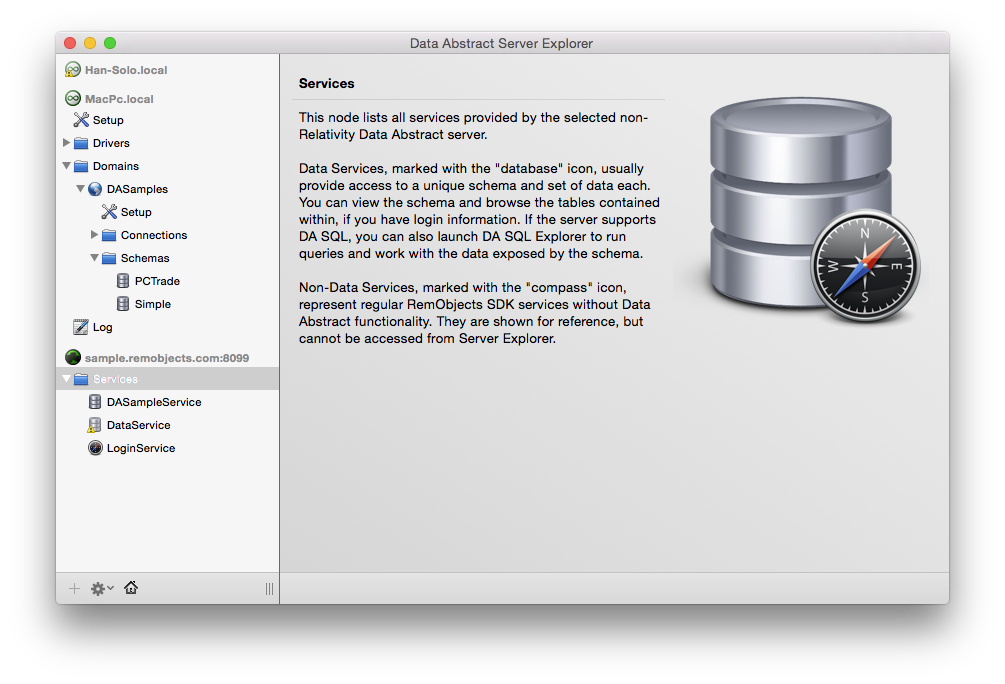
Custom servers share two types of services:
Data Service
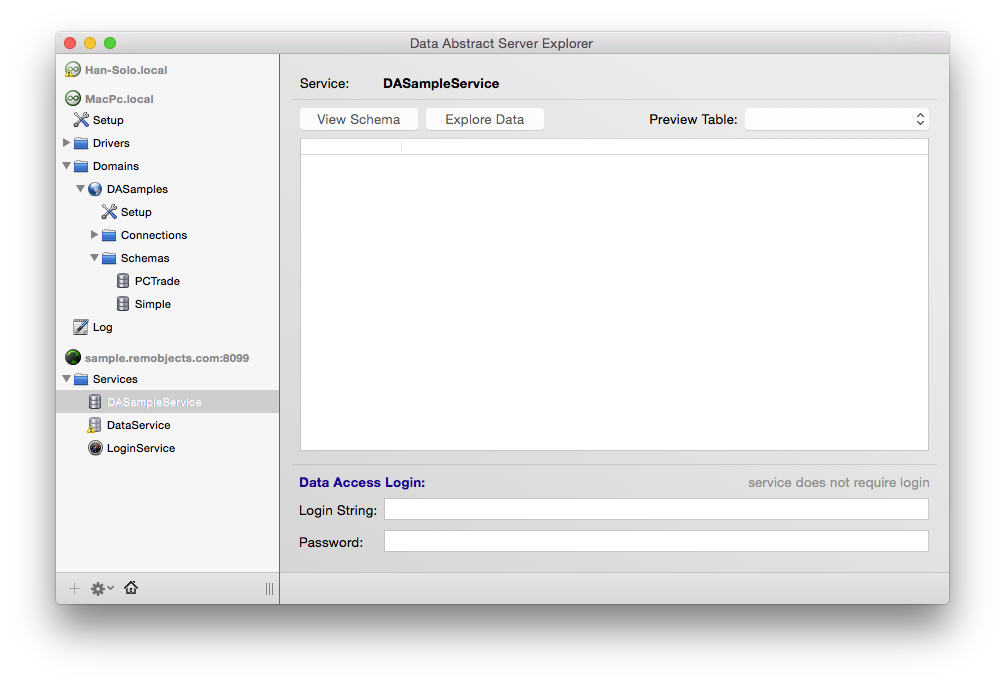
A Data Service which is represented by a database icon. Data Service's typically provide access to a read-only version of the service's schema, or if the server has enabled DA SQL then you can use the DA SQL Browser to run queries on the data and working with the results.
- View Schema - Opens the service's Schema file in Schema Modeler
- Explore Data - Opens the DA SQL Browser connected to that service so that you can explore the data, make modifications and run queries.
- Preview Table - allows you to select a table to preview in the table view.
- Data Access Login - Custom Data Abstract servers use the standard Login infrastructure of Data Abstract. If the server requires authentication, as it should, you can provide the login details here.
Because Custom DA Servers may handle login in several different ways, Server Explorer is flexible in how you enter the information. You can
- Enter a complete login string in the top field.
- Enter a complete login string minus the password in the top field and type your password into the bottom field.
- Enter a username in the top and the password in the bottom.
If you choose the last two options, your password will be stored securely on the system's Key Chain and will not be visible.
Non-Data Service
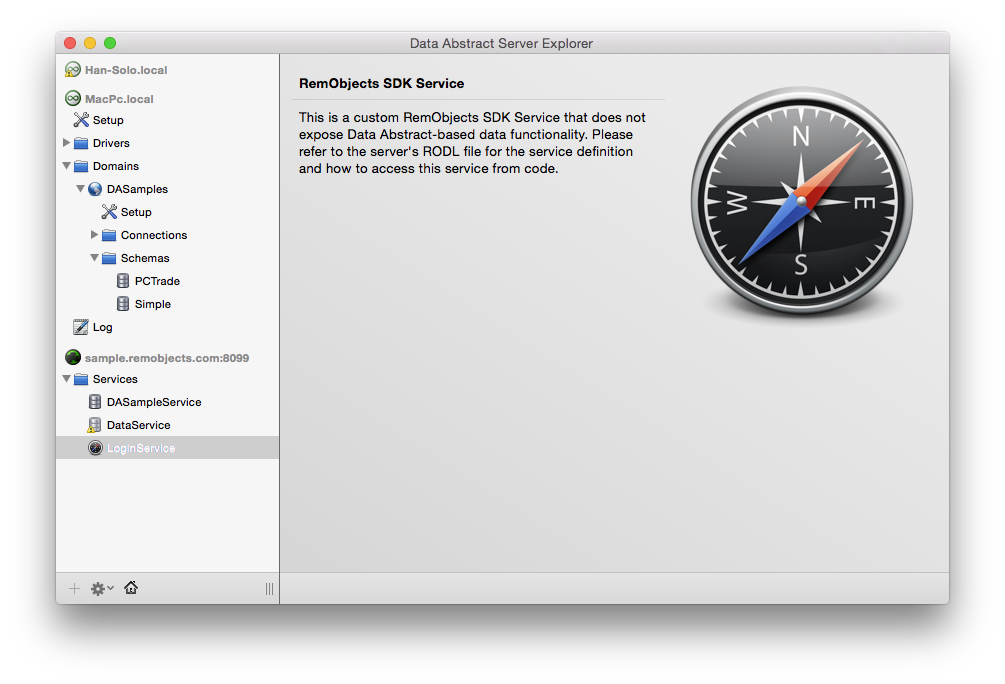
A Non-Data Service which is represented by compass icon. These are regular Remoting SDK services that have no Data Abstract functionality. Note that while you can see these services listed, they have no functionality. You would need to use the RODL file for the service definition and for information on how to access the service in code.