Server Setup section
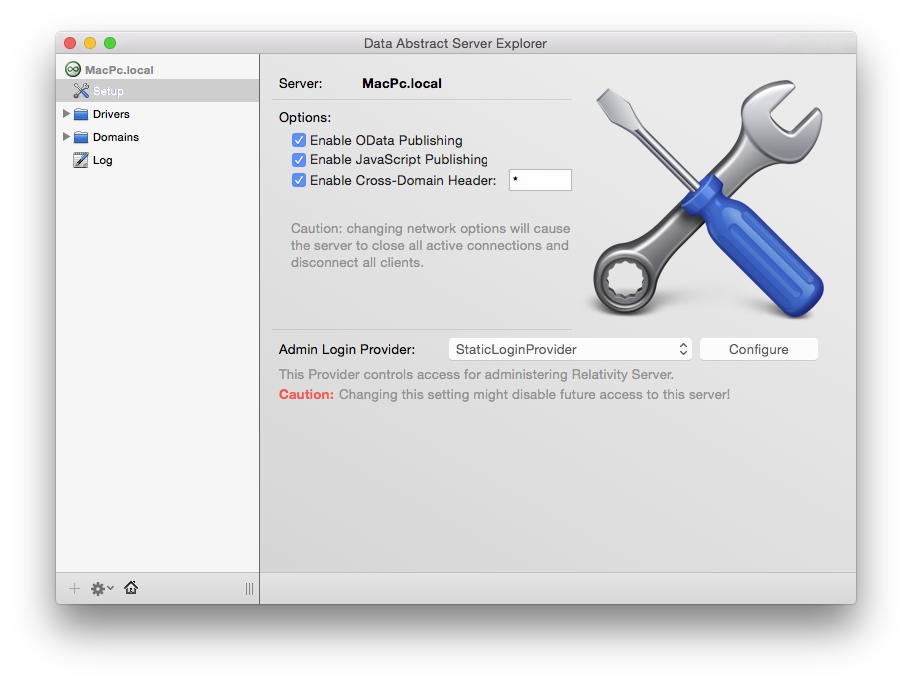
When you click on Setup the right hand pane will display a list of additional configuration options.
- Enable OData Publishing - Selecting this enables OData support for all domains and schemas in that Relativity Server. To access it for a particular schema use the network addres + /odata/"domain name"/"schema name" for example http://localhost:7099/odata/DASamples/Simple
- Enable JavaScript Publishing - Enables access by Data Abstract for JavaScript clients to the domains and schemas.
- Enable Cross-Domain Header - This is a security feature to control which domains have JavaScript access to the domains and schemas.
-
Admin Login Provider - Here you can change the provider from being a StaticLoginProvider to LdapLoginProvider.
- StaticLoginProider - Select "Configure" to add and remove users who are able to administrate the server. You can supply Security Roles and additional Parameters.
- LdapLoginProvider - Here you can configure the details of the LDAP server. It is pre-populated with many default settings, but you are best to talk to your Network admin about the settings you should be using, including the Ldap server address.