Drivers section
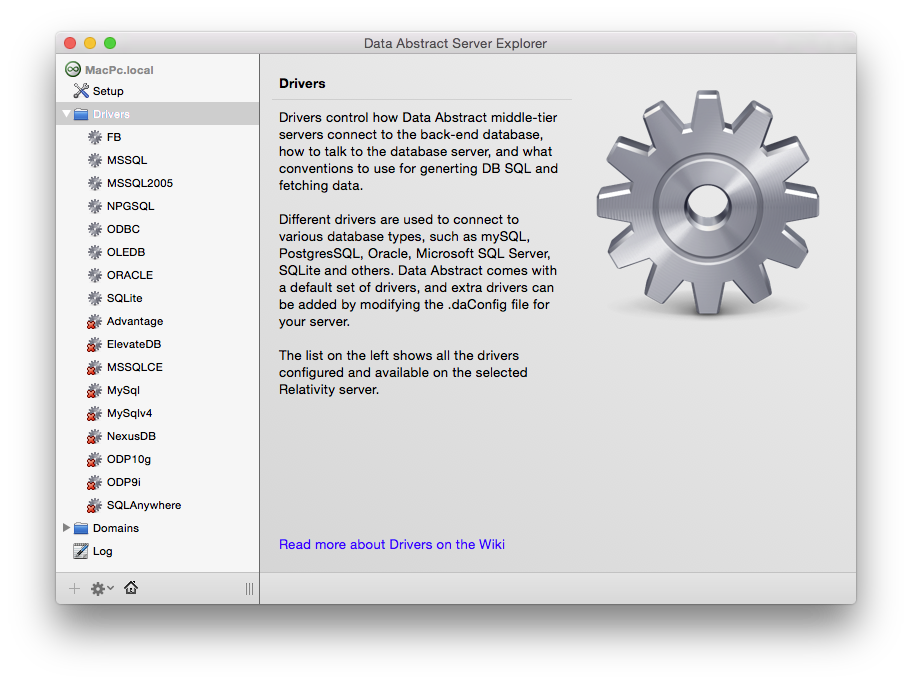
The Drivers section provides information about the database drivers that are available to that server. Drivers that are configured and fully functional have a gear icon. Those drivers that could not be loaded have a red X overlay over the gear.
Clicking on a Database name with a red X overlay will provide details about why the database driver failed to load and where to get information on how to make it work.
The Drivers section is purely informational. There are no configuration options available in this section.