.relativityClient Files
A .relativityClient file can be a part of a client application project. It is a link pointing to a remote Relativity server instance and containing additional details like Relativity Domains and Domain Schema used. These files are used by IDE to remove the need to re-enter server details and user credentials while performing actions that require the remote Schema to be fetched. For example DA LINQ Table Definition classes or typed dataset definitions are based on the server Schema, so their regeneration in case the remote Schema definition has been changed requires fetching that Schema.
The server information is stored in XML format and contains the server name URI, Domain and Domain Schema names, Data Service name, and optionally and login details.
<?xml version="1.0" encoding="utf-8"?>
<RelativityClient>
<Server>
<Name>ALEXWIN8VM</Name>
<ServerUri>http://alexwin8vm:7099/bin</ServerUri>
</Server>
<Domain>Finance</Domain>
<Schema>Finance</Schema>
<AdminLogin />
<DataLogin />
</RelativityClient>
The Server can hold a Name tag, which contains Bonjour (ZeroConf) name of the Relativity server instance, or the exact ServerUri. If the .relativityClient file contains a ServerUri, then its Bonjour name will be ignored.
The AdminLogin and DataLogin tags can store the admin user name and data user names accordingly. Any passwords (including AES passwords) will for security reasons, be encrypted and stored in a separate *.user file. The encryption method applied to these files ties them to the current host and logged in user, so the passwords stored there cannot be decrypted anywhere else. Still it is a good idea to avoid tracking these files in a version control system. contain passwords.
Getting a .relativityClient file
A .relativityClient files are generated by Visual Studio, Fire or Water during the creation of a project using the New Project Wizard or when the Connect to Data Abstract server.. command is executed.
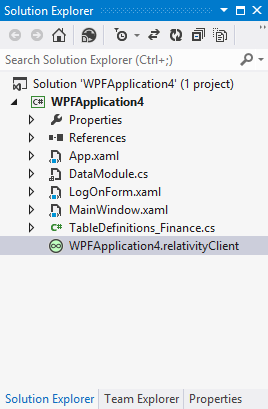
On Mac OS X a .relativityClient file can be created using the Server Explorer for Mac application. Open Server Explorer, drill down the Server tree to the Setup node of the domain you are interested in and then click on the Save .relativityClient File button.
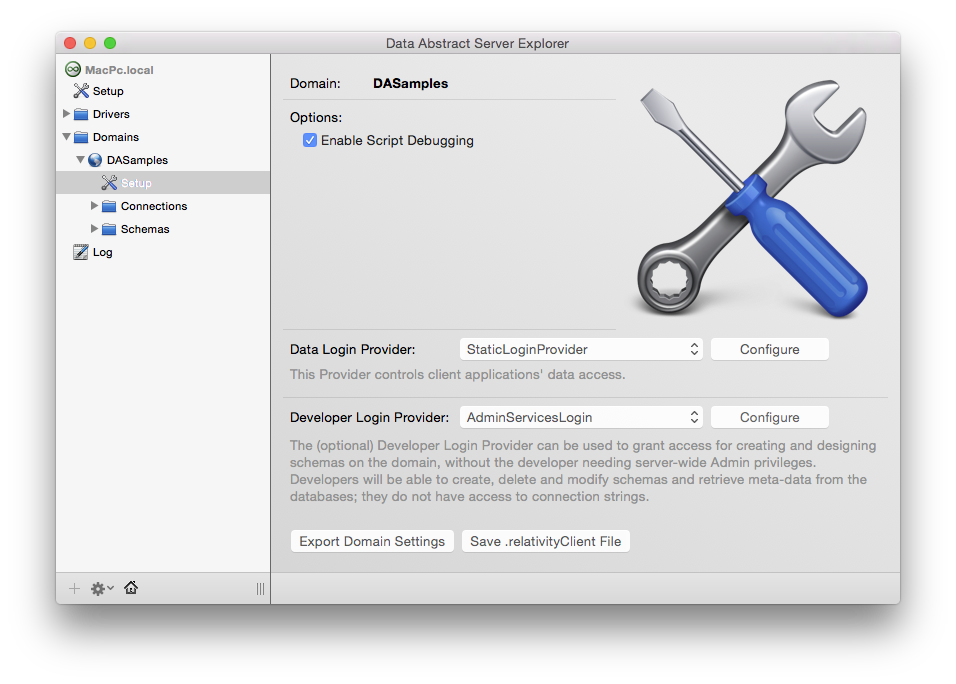
Using a .relativityClient file
When a .relativityClient file is opened in the Schema Modeler (Windows) application, it will request Relativity administrator login and password. Relativity requires the user to have administrator rights to be able to upload changed schema files back to the Relativity server instance.
After successful login the Schema Modeler will download the schema and connection manager info and open it. Note that all data will be kept in memory, no temporary files are created.
Note: Any changes made in the Connection Manager (including those to the connection string) are immediately applied back to the Relativity server without any confirmation. The reason for this behavior is that Relativity should always use updated connection info for getting the list of database objects and their metadata.
While Server Explorer for Mac can generate a .relativityClient file, it is currently unable to open one.