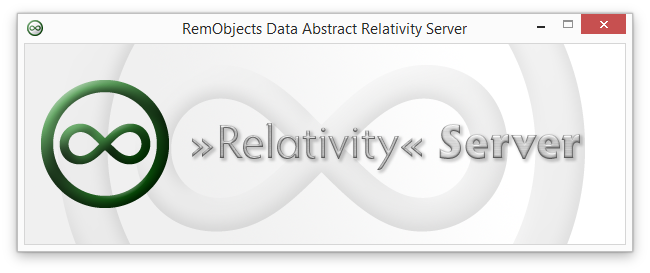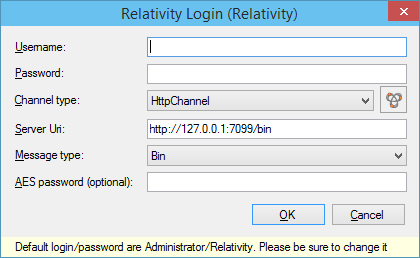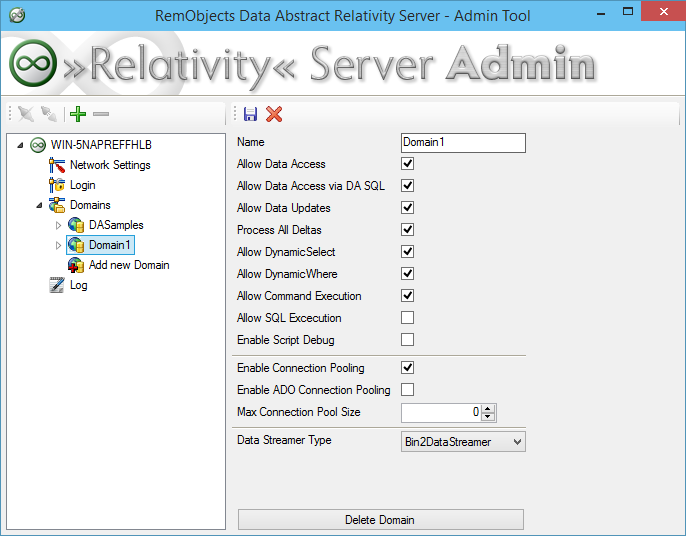Relativity Server
A Data Abstract for Delphi application will never access the database directly. All access to the data goes through a middle tier. This middle tier will be a running instance of Relativity Server. When developing an application, you will run a local copy of Relativity Server on your development machine that will, in turn, access a local copy of the database.
Relativity Server can be found at c:\Program Files (x86)\RemObjects Software\Relativity Server\Bin\Relativity.exe.
You need to start the Relativity Server and keep it running.
Server Explorer
You configure the Relativity Server with the Relativity Admin Tool, which can be found at C:\Program Files (x86)\RemObjects Software\Relativity Server\Bin\RelativityAdminTool.exe.
If you have 'Bonjour for Windows' installed then the Relativity Admin Tool will automatically detect if a local instance of Relativity Server is running and show it at the top of the source list on the left hand side. Make sure that the local instance of Relativity Server is selected in the source list.
If you haven't installed 'Bonjour for Windows' and the connection to the server doesn't automatically appear then press the press the green + button and carry on to the next section.
Logging in to Relativity Server
The first time you access the Relativity Server from the Relativity Admin Tool, you will need to provide a user name and password. The default user name is Administrator and the default password is Relativity.
Creating a new Domain
Relativity Server can actually host the middle tier for multiple Data Abstract applications or projects. Within the Relativity Server, each such application is called a domain. You will need to create a new domain for your ToDo List application.
In the Relativity Admin Tool, expand the Domains tree node and double-click the Add new Domain node. A new domain with the default name Domain1 will be added. Select the domain node in the left pane and the domain properties pane will appear in the right pane. Change the domain name to DATutorial and apply the changes.