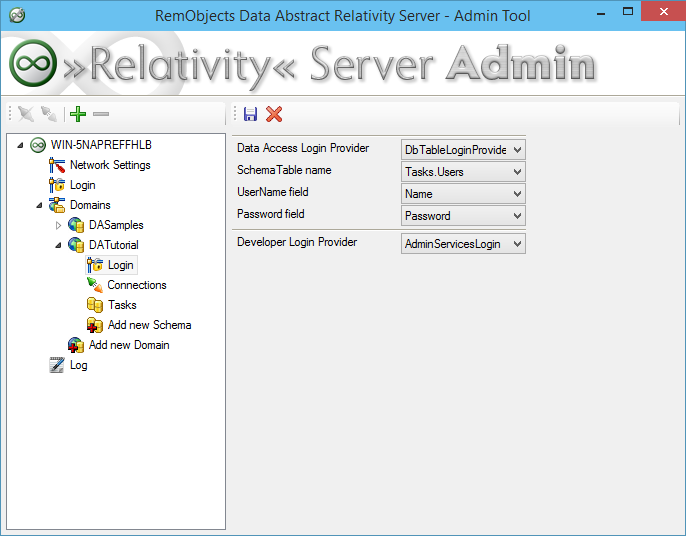Domain Access
Next you need to ensure that not just anybody can access your data via Relativity Server. You will do this by configuring who can access the domain.
By default, a domain is configured with a static login and password (Data/Relativity), but you will want to set up a more flexible solution. You are going to have to configure the domain to handle security based on the data in the Users table of your database.
Configuring Domain Access
In the Relativity Admin Tool, select the Login node for the DATutorial domain.
In the sample database, user information is stored in the Users table. To use it as the credentials data provider, change the Data Access Login Provider type to DbTableLoginProvider. Then set the Schema Table name, used to store credentials, to Tasks.Users and the UserName and Password field properties to Name and Password, respectively.
Don't forget to apply the settings using the Apply settings changes button.
For now, that's all you need to do to set up the middle tier of the sample application. Now it's time to move on to the client.