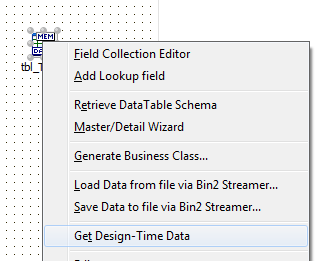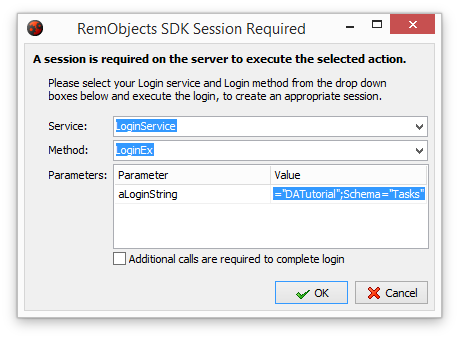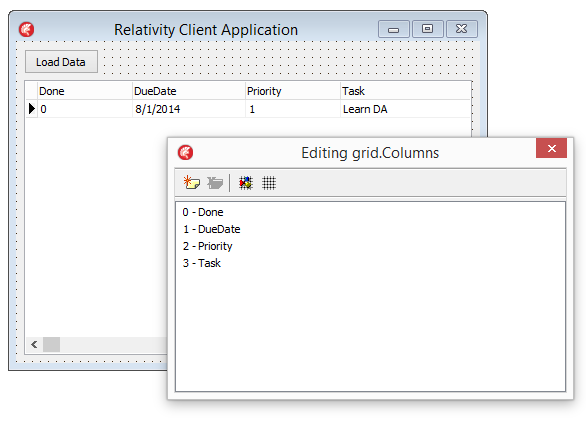Cleaning up the UI
At this point, the application successfully loads and displays remote data, but the resulting view contains fields that shouldn't be displayed (like the task ID).
On the ClientForm, you need to adjust the DBGrid to only display the appropriate fields.
TDBGrid Options
In the Object Inspector for the TDBGrid on the client form, change its options.
ReadOnly := True;
Options := Options + [dgRowSelect];
Data at Design Time
In the DataModule, right-click on the tbl_tasks component and choose Get Design-Time Data from the context menu.
When requesting design time data, Data Abstract is going to ask you to log in to Relativity Server.
In the login dialog, you need to provide a login string that tells Relativity Server which domain and which Schema you wish to access, and provide a username and password.
Enter this line as the login string:
User Id="Daniel";Password="222";Domain="DATutorial";Schema="Tasks"
Tidying up the Grid
After the table is opened, back on the main form, add the columns to the DBGrid and clean it up to only show Done, DueDate, Priority and Task.