Admin Dashboard
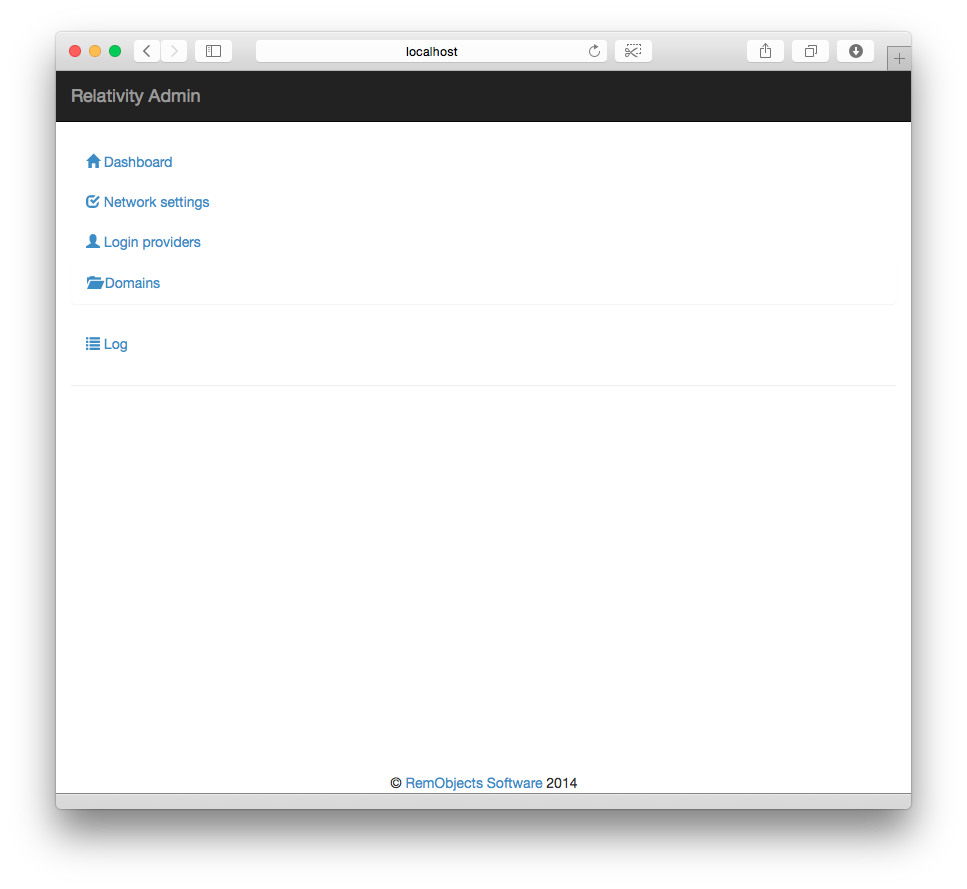
This is the Admin Dashboard from which you can configure the instance Relativity. There are menu options for Network Settings, Login Providers, Domains and the server Log, before you can access any of them you must first log in with the Administrator credentials. You do that by selecting any of the menu options
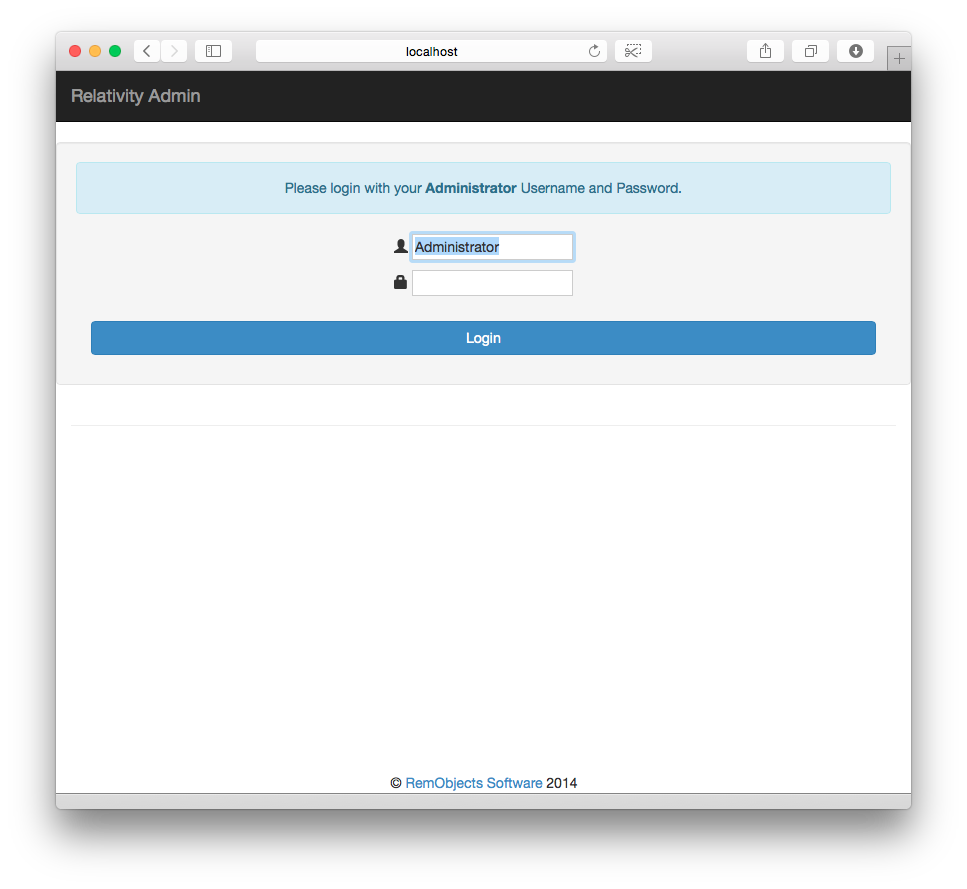
After you have logged in you will be returned to the dashboard which now presents some additional information about the server, including the name of the machine that the instance of Relativity is running on and the type of license you have.
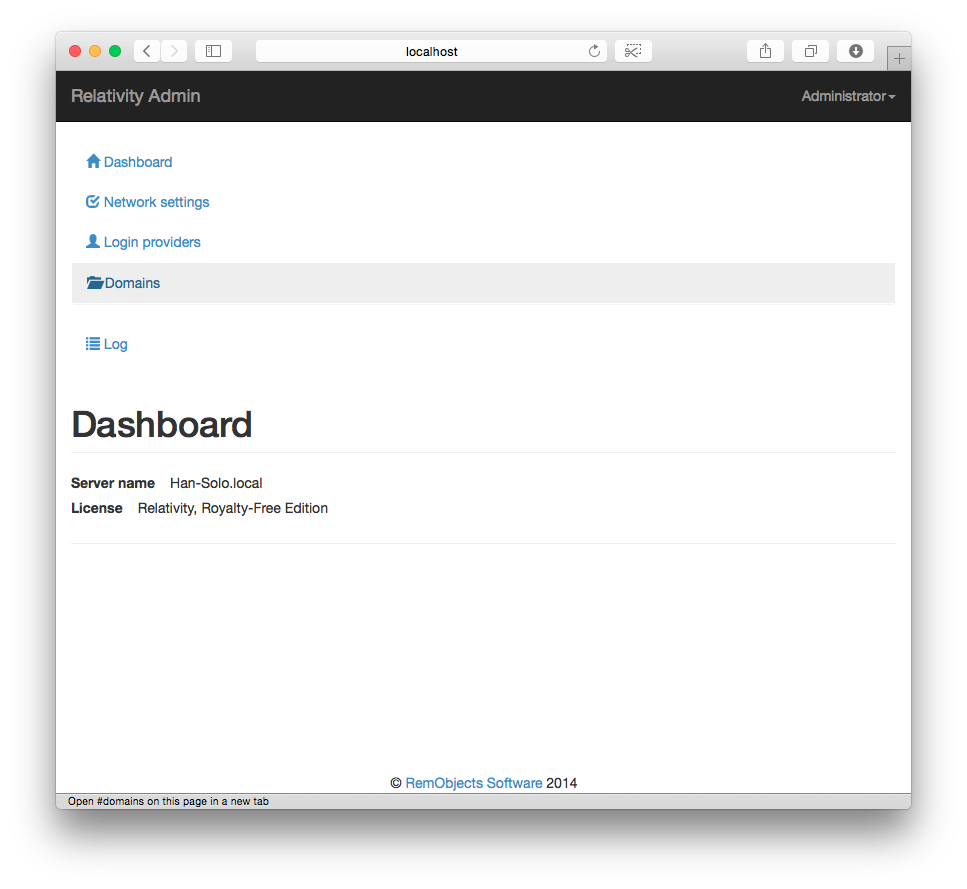
When you wish to log out click on the username, which is displayed in the top right of every page, and click Logout. You will then be returned to the login screen.