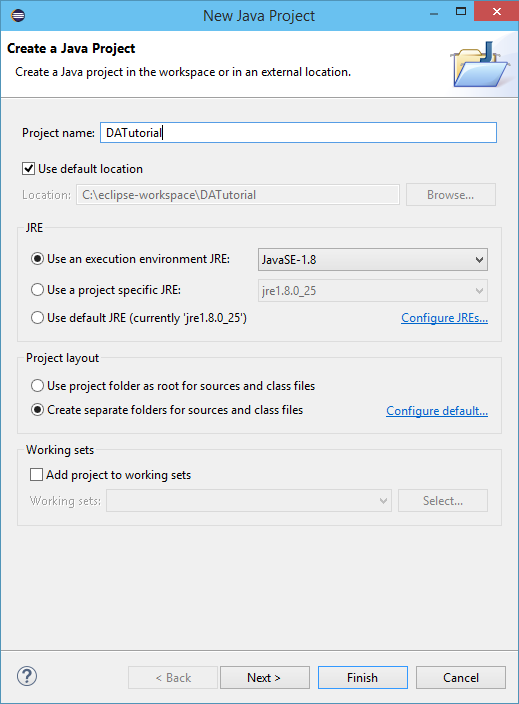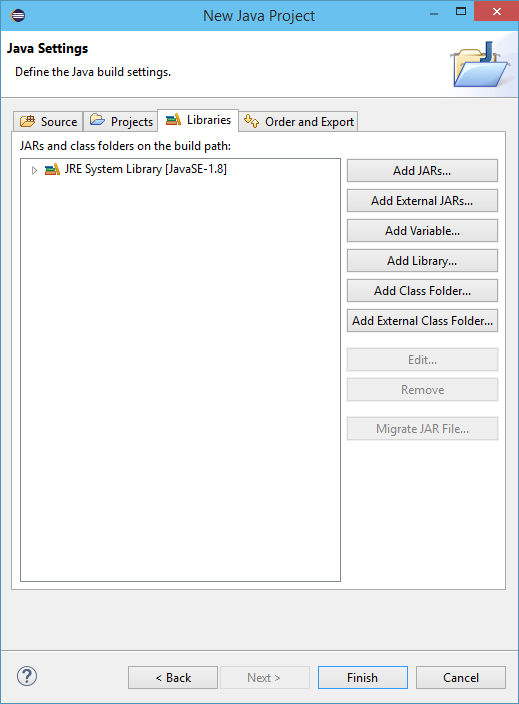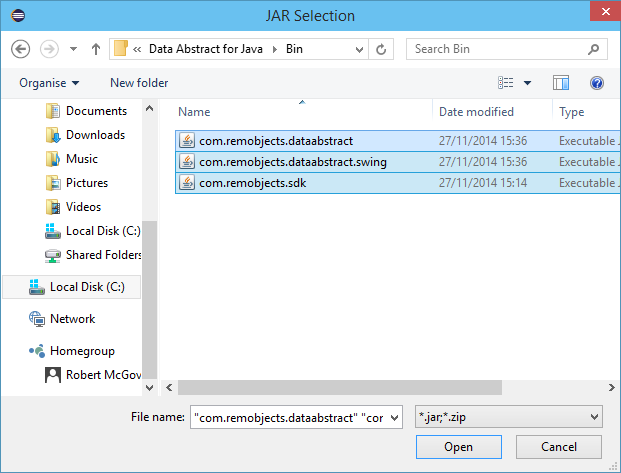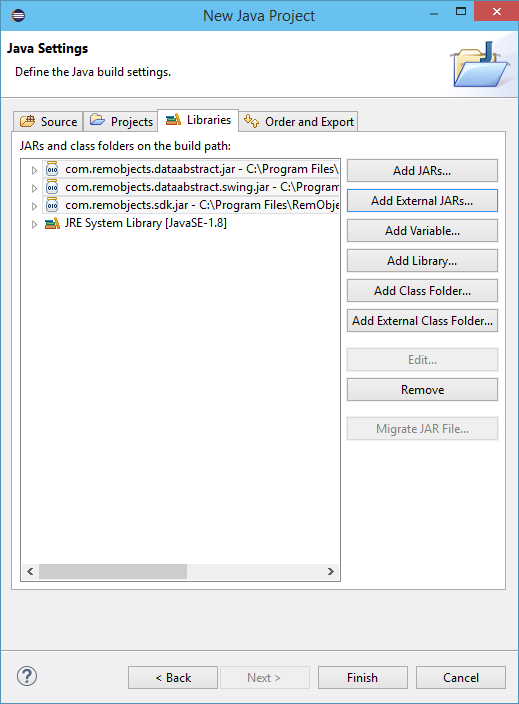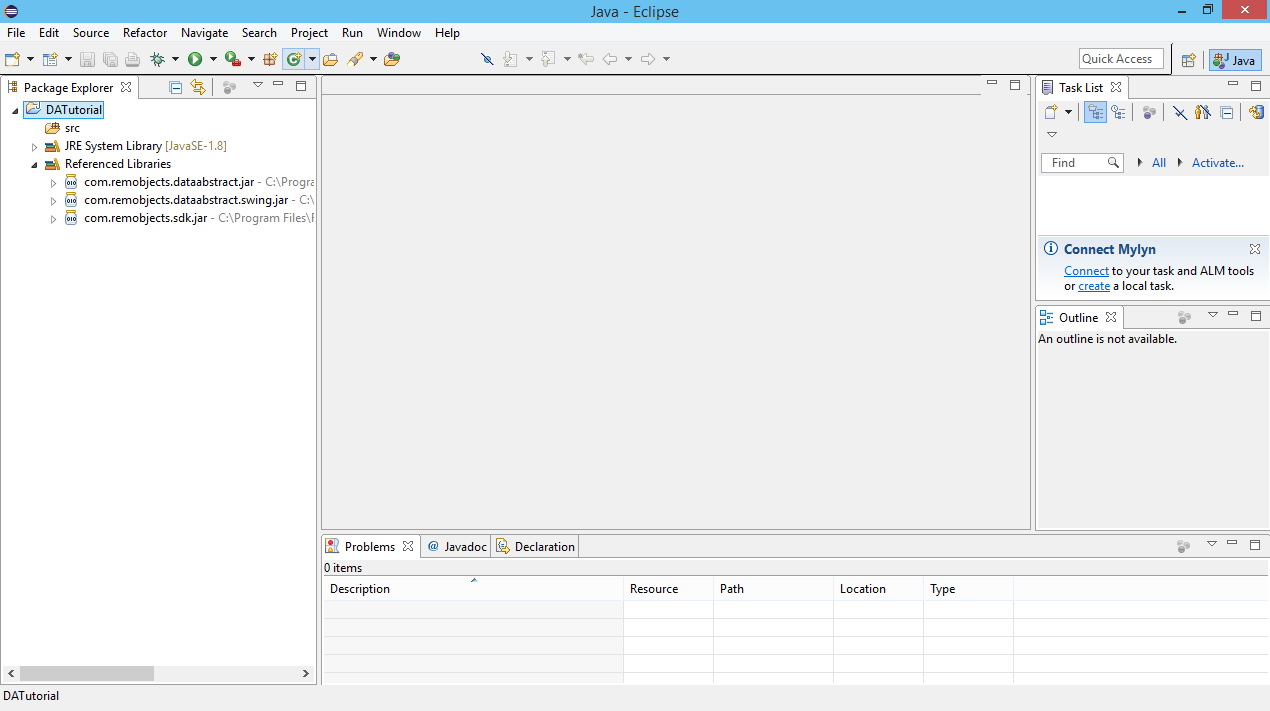Creating the Project
Unlike other platforms, Data Abstract for Java doesn't come with any project templates for Java IDEs. However its incredibly easy to get started using either Eclipse, Netbeans, IntelliJ, or whatever your favorite Java development environment.
For the purposes of this tutorial we are going to use Eclipse & Window Builder.
Creating the DATutorial Project
Start Eclipse and create a new project by clicking 'File->New->Java Project'
Set the project name to DATutorial and click 'Next'. On this next page we need to add the Data Abstract jars com.remobjects.dataabstract.jar, com.remobjects.dataabstract.swing.jar and com.remobjects.sdk.jar to the project.
Select the 'Libraries' tab
Click 'Add External Jars...' and navigate to the location you installed Data Abstract for Java. Normally that is c:\Program Files\RemObjects Software\Data Abstract for Java\Bin\ on a 32bit Windows installation and c:\Program Files(x86)\RemObjects Software\Data Abstract for Java\Bin\ for 64bit Windows.
Finally click on 'Finish' and Eclipse will generate the project for you and open a workbench, similar to the following.
The next step is to build the main user interface that we will be using.